Updated SIT Assessment Tools
 September 2018
September 2018
Our commitment to you
We are committed to providing our clients with learning resources and assessment tools that assist you in meeting regulatory requirements. We understand that audits are a stressful time for RTOs. We want to alleviate that pressure by assuring our clients that we are committed to the provision of quality assessment tools that are mapped to national curriculum standards and the standards for RTOs.
Our commitment to continuous improvement
As part of our commitment to continuous improvement, Didasko engaged with industry to identify opportunities where we could further develop our resources and assist our clients to maintain quality, compliant training and assessment systems. This involved a detailed review of our existing assessment tools against the standards for Registered Training Organisations (RTOs) 2015.
The result of this review sets a new benchmark in assessment tools and processes.
What’s changed?

Rest assured the changes we’ve made have minimal impact on how you use our assessment tools. We’ve simply implemented suggested improvements to ensure you continue to receive the highest standard of training and assessment resources.
Please Note: These changes will not occur automatically
Overview document
The overview document that accompanies the assessment tools has been updated to reflect the recent changes. We strongly recommend you read and review this overview to better understand how to use each assessment tool and when to contextualise an assessment to the learner’s training environment.
Multiple-choice questions (formerly Assessment A)
Earlier this year, Didasko received feedback from clients that auditors were expressing concerns about the use of multiple-choice questioning for summative assessments, especially in higher AQF level units of competency. Further consultation with RTOs and audit specialists supported this feedback. To minimise the impact and help clients meet their regulatory requirements, Didasko decided to realign the multiple-choice option as a formative assessment tool.
Multiple-choice questions that were previously mapped to the knowledge evidence requirements of the unit of competency have been replaced with additional short-answer questions to ensure our resources continue to address the knowledge evidence.
The formative multiple-choice activity can be used to evaluate the knowledge evidence required for the unit, identify further training needs or determine assessment readiness.
You could choose to give this activity to a learner:
- before commencing the unit to determine their level of prior knowledge
- while completing the multimedia/text content to reinforce and evaluate understanding
- at the completion of each section to determine readiness to undertake summative assessment tasks.
As with all Didasko resources, it is recommended you contextualise this tool to meet your organisation, student and assessment environment’s specific needs.
Assessment A (formerly Assessment B) – Short-answer questions
We’ve removed any questions that relate to the demonstration of practical skills.
We’ve added additional questions to more adequately address all the sub-points in the unit’s knowledge evidence.
Assessment B (formerly Assessment C) – Practical observation
We’ve reworded our instructions to the learner and the assessor to ensure clearer understanding of the relationship between Part A (observation) and Part B (skills/service log) components of the assessment tools.
We’ve also removed the verbal questions from Part A to enable assessors to contextualise the questioning to their unique training and assessment environment.
Assessment C (formerly Assessment D) – Project/Role-play/Case study
Most of our projects, role-plays and case studies remain unchanged. Some may have minor changes to better align to the competency outcomes, particularly where a project or case study is mapped to the knowledge evidence. In rare instances, questions may have been removed to minimise the occurrence of ‘over-assessment’.
Assessment D or E (formerly Assessment E or F) – Third-party report
We’ve made minor wording changes to the introductory text to minimise ambiguity.
Mapping
The mapping document has been revised to incorporate any of the minor adjustments made to the assessment activities.
The main change you’ll notice is the depth of our mapping process, which now extends to the sub-point of each knowledge evidence and performance evidence, and to the question level of every assessment activity. Although not a requirement of the standards, our detailed mapping document arms you with the information you need to respond to auditors’ questions about ‘how’ and ‘where’ you’ve addressed competency requirements in your assessment processes.
Can I still access the old version?
Yes. All of your existing student records and completed assessment tools remain unchanged and can still be accessed via your online platform. We won’t be moving students’ existing records, so you can rest assured evidence of their participation and completion of training and assessment will remain securely stored online.
What do I do with learners that are halfway through the 2016 version?
Our multimedia learning content has not changed, so it is possible to use the 2018 assessment tools regardless of when they commenced their learning.
We recommend using the 2018 assessment tools to assess:
- learners who have commenced or completed training in a unit but have not been assessed
- learners who have commenced or completed training in a unit and have only completed the multiple-choice questions.
If a learner has completed training and has already commenced short-answer questions or major projects such as role-plays, case studies and projects, we recommend the RTO compare the 2016 and 2018 mapping documents to see if there are any assessment gaps they need to address.
Does the 2018 version ensure audit compliance?
No resource provider can claim to have assessment tools that are 100% audit compliant; compliance comes from the assessment systems and processes your RTO implements, the way you utilise the learning and assessment materials, maintain student records, record assessment outcomes, and so on.
Didasko advises all its prospective clients to proceed with caution when doing business with any provider that claims to have ‘fully compliant’ assessment tools and materials.
Is contextualisation necessary?
The resources and tools provided by Didasko are developed in line with each unit of competency’s requirements and the standards for RTOs to assist RTOs to more efficiently address compliance. However, it is highly recommended that individual RTOs, and the trainers and assessors using the resources, contextualise them to meet the needs and requirements of their organisation, students, and the training, assessment and workplace environments they are used in.
Unfortunately, Didasko cannot contextualise assessments on behalf of your RTO. It is a requirement of individual RTOs to document their consultation, planning and assessment processes and any contextualisation of assessment tools. Evidence of contextualisation may be requested during an audit to demonstrate your compliance with the standards.
Why have the verbal questions been removed from the practical observation assessment tool?
Earlier this year, Didasko received feedback from clients that auditors had been requesting standardised responses to verbal questions documented in our practical observation assessment tool. These questions were designed as indicators of the types of questions that a learner could be asked by an assessor during an observation assessment. They were meant to be contextualised to suit the learner’s needs and the context and location of the assessment. As a result, it is impossible for Didasko to provide a ‘standard response’.
Assessors are encouraged to record any verbal questions they ask during an assessment and the learner’s response in the Assessor’s comments and feedback column in the updated practical observation assessment tool. Feedback on performance and suggestions for further improvement for individual tasks can also be recorded here. The ability to provide overall feedback to the learner about their performance during the practical assessment is still provided at the end of the assessment tool.
How do I access the SIT v2.0 assessment tools?
For information on how to access the SIT v2.0 assessment tools contact the client services team.
If you need clarification, please call us on 1300 554 100.