Everything in one place

Didasko Online is an easy to use Learning Management System (LMS) that is branded with your logo. Learners and trainers are able to access elearning learning content, interactive activities, assessments and communication tools online via PC, notebooks and tablets. As long as you have internet connectivity, you can log in and start learning.
Easy to use
Didasko Online has been designed with you in mind. Finding content and tracking learner progress is pain-free with clearly labeled and organised pages. See what progress a learner has made at a glance and send messages to let them know of upcoming events.
Don’t just take our word for it, try Didasko Online for yourself by requesting a demonstration.
| Enrol all your learners in minutes | |
| User-friendly interface makes finding content faster | |
| Brand Didasko Online with your institute’s logo | |
| Access to assessments, trainer support, activities and more | |
| Prompt, quality client support | |
| Log in from anywhere at anytime |
To help you better understand what Didasko Online can do for your organisation, read our frequently asked questions below. If you need further assisstance, consider contacting us on 1300 554 100 or request a demo.
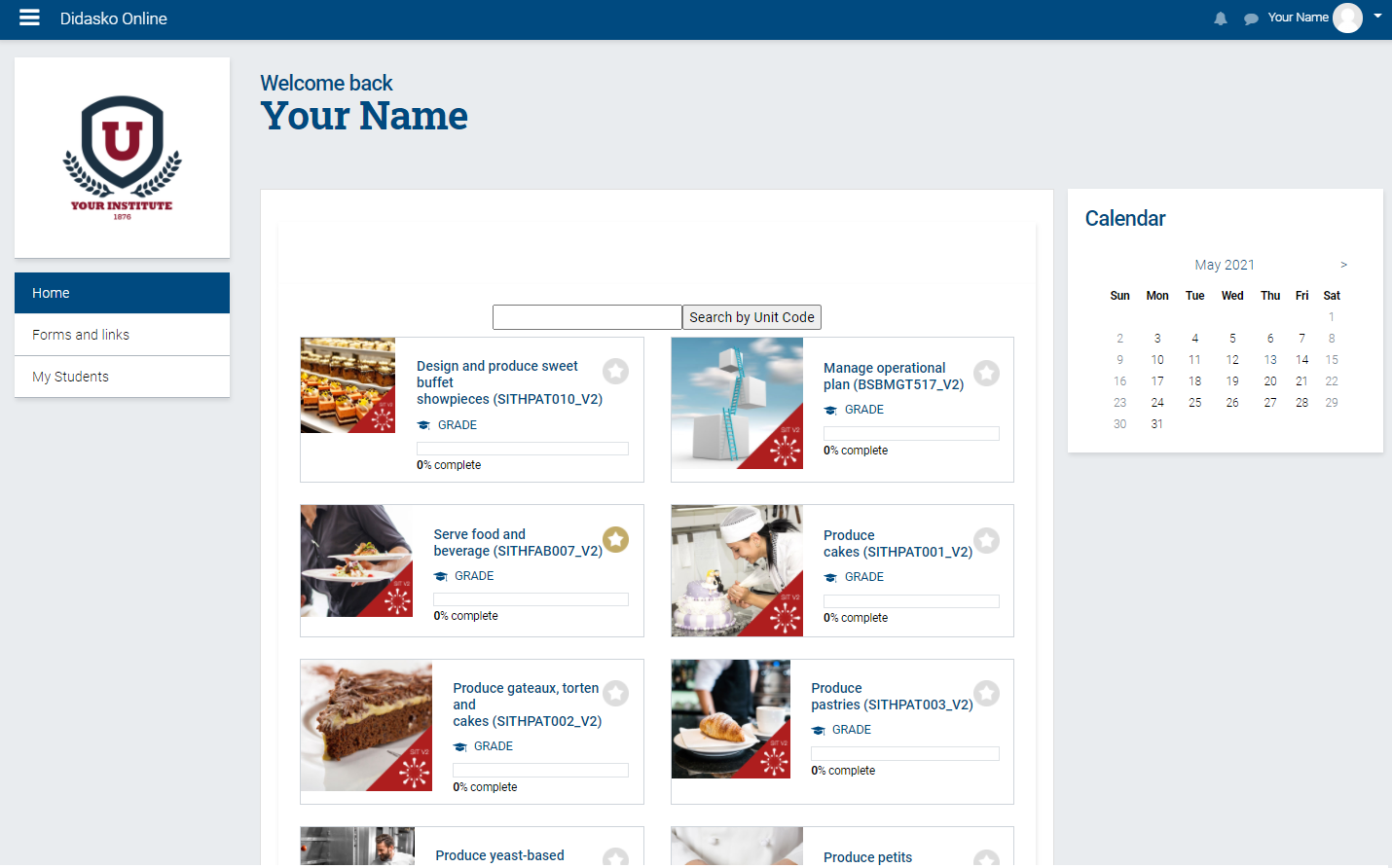
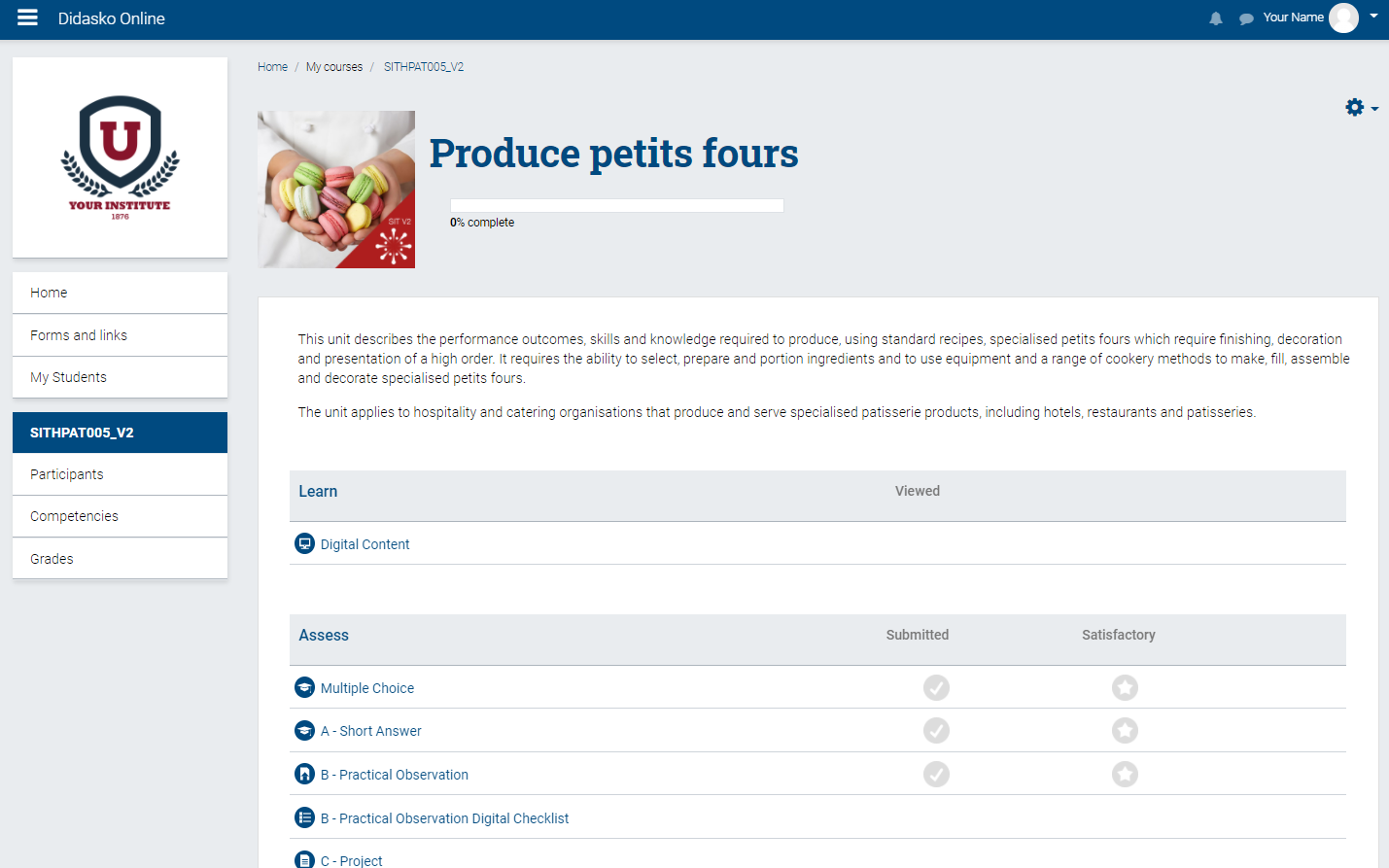
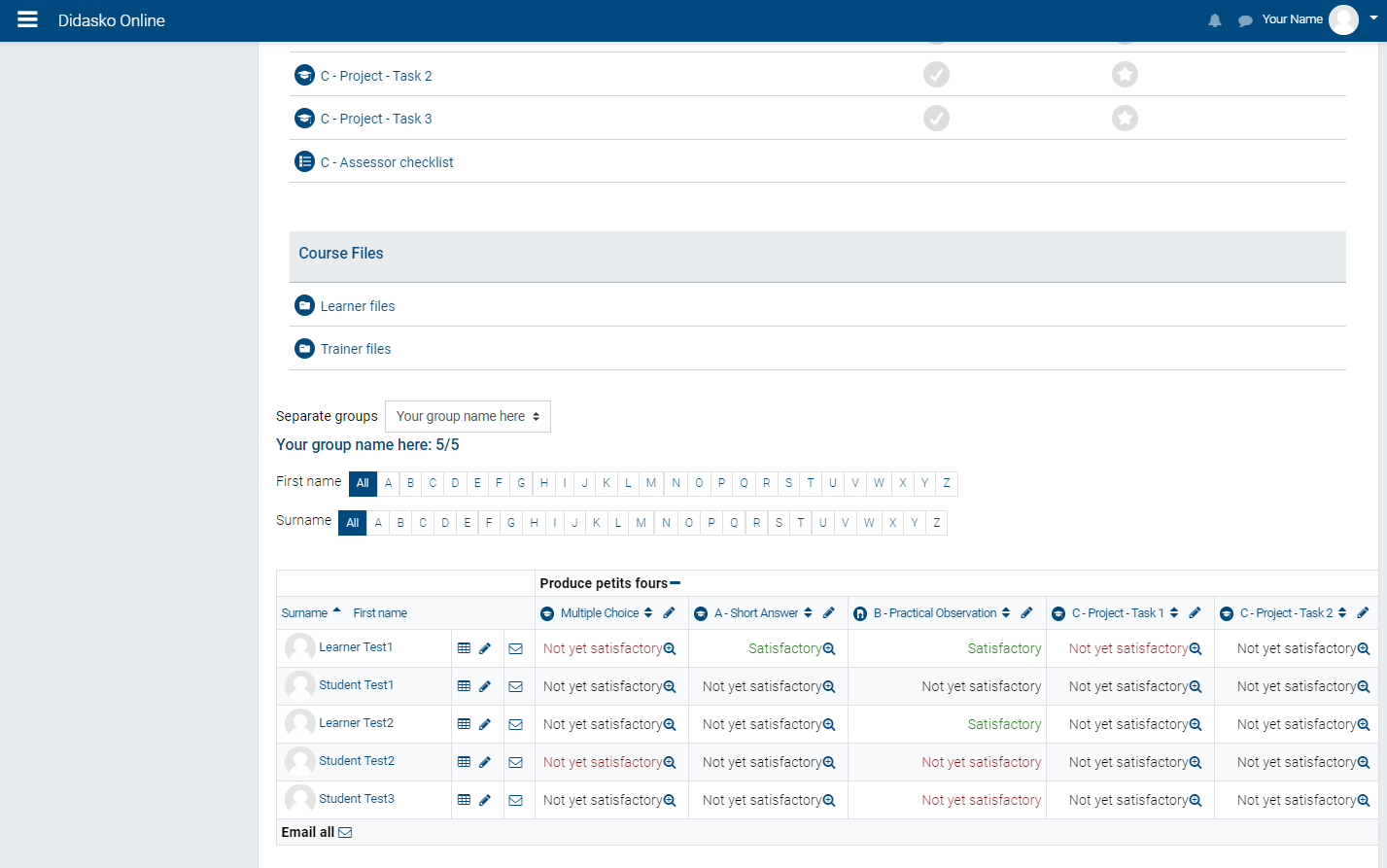
Didasko Online FAQs
How do I get started?
Contact our customer service team now on 1300 554 100 or customerservice@didasko-online.com to enable us to commence the process of establishing a Didasko Online elearning site for your organisation. We initially require some administrative details and your company logo. Please allow approximately 3-5 working days to have your platform established.
Can I customise it with our organisation’s brand?
Yes, Didasko Online has the provision for your company’s logo in the top left-hand corner. We insert that for you during the site set-up process.
What information do I need to provide for set-up?
To set up a Didasko Online elearning site we initially require standard company particulars such as your trading name, address, contact details, the name of the employee who will be the administrator of the site. The administrator will be responsible for your invoice payments and a list of the units that you will be utilising.
How is access provided?
Your unique Didasko Online URL, username and password are emailed to the authorised administrator of the organisation. The administrator is then responsible for enrolling trainers and learners and as they’re enrolled they will recieve an email from the LMS with their login details.
Will assistance be provided in getting started?
Yes. As part of the set-up process you will be taken through a thorough webinar induction process to learn the navigation features and best practice suggestions to enable a seamless and hassle free implementation within your training organisation. Within Didasko Online are clear, instructional videos to support your training. We also provide telephone technical support during Australian business hours to assist with any further questions you may have as they arise.
How do you enter details of learners and classes?
Your Didasko Online elearning system has an inbuilt enrolment form feature which enables the site administrator to enrol trainers and learners into the platform under class groups. This triggers a welcome email, containing login details, to the recipient to provide site access. For large learner groups there is bulk enrolment feature. This is all explained thoroughly in your induction training.
Do I need to install anything? Do I need a certain program?
No. Didasko Online is web-based. All you need is internet access.
How long does it take to initially set up Didasko Online?
From the time of intent it takes approximately 3-5 working days to establish your Didasko Online elearning site.
Is there a minimum number of learners required?
No minimum. There can be one learner or thousands of learners enrolled.
How long is access active for each learner?
Your students have access for as long as your platform is live – unless you choose to suspend their account. Platform administrators also have the option to archive students. Archiving allows students to continue logging in while removing them from the trainer’s view.
Additionally, you can opt to have your students join the Didasko alumni site. This gives students the ability to access our digital content throughout their careers. For instructions on how to add you students to our alumni site, please contact us at customerservice@didasko-online.com or call 1300 554 100.
Can trainers monitor learners’ work?
Yes. Trainers can monitor learners work and track their progress within the Didasko Online elearning site. Instructions on how to do this are covered in your induction training.
Can I upload supplementary training materials to my Didasko Online site?
You are welcome to upload unit-related supplementary information to personalise and support your training delivery. Such supplementary material may include; links to websites, PDF or Word documents, links to video clips. You can even create your own online quizzes. This is all outlined in your induction session.
Do you provide trainer support tools as well?
Yes, trainer support tools are provided free of charge within your Didasko Online elearning site. These are housed in a separate restricted trainer-only folder. Depending on the suite of resource these may consist of soft copies of assessments, model answers and compliance mapping documents.
Do we have to purchase units for trainers?
No, trainer access is free. Charges only incur when a learner is enrolled into a unit.
How much is Didasko Online?
Didasko’s resources are charged on a per unit/per learner basis, in addition to an initial one-off site setup fee. Prices vary depending on the particular suite of content. Visit our prices page for more information. Alternatively, contact our customer service team on 1300 554 100.
Do you charge for initial training workshops?
No, initial and subsequent training workshops are not charged. This is included in the initial set-up fee.
In what format can learner results be exported from Didasko Online?
Learner results can be exported to your computer as an Open Document spreadsheet, Plain text file, Excel spreadsheet or an XML file.
Easy to use
Good design with an easy to use interface
Branded
Brand Didasko Online with your logo
Trusted
Learning provider for more than 20 years
100% online
Log in from anywhere at anytime